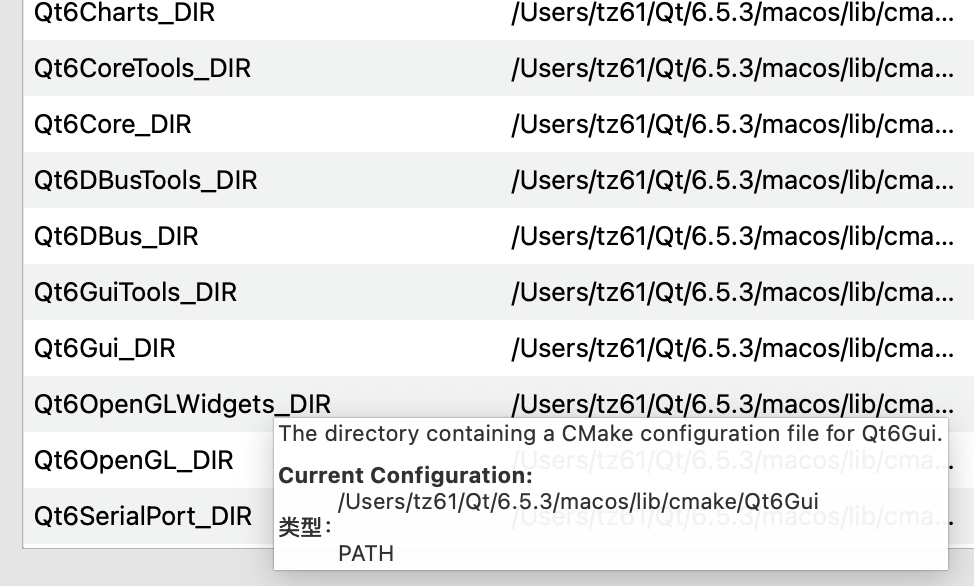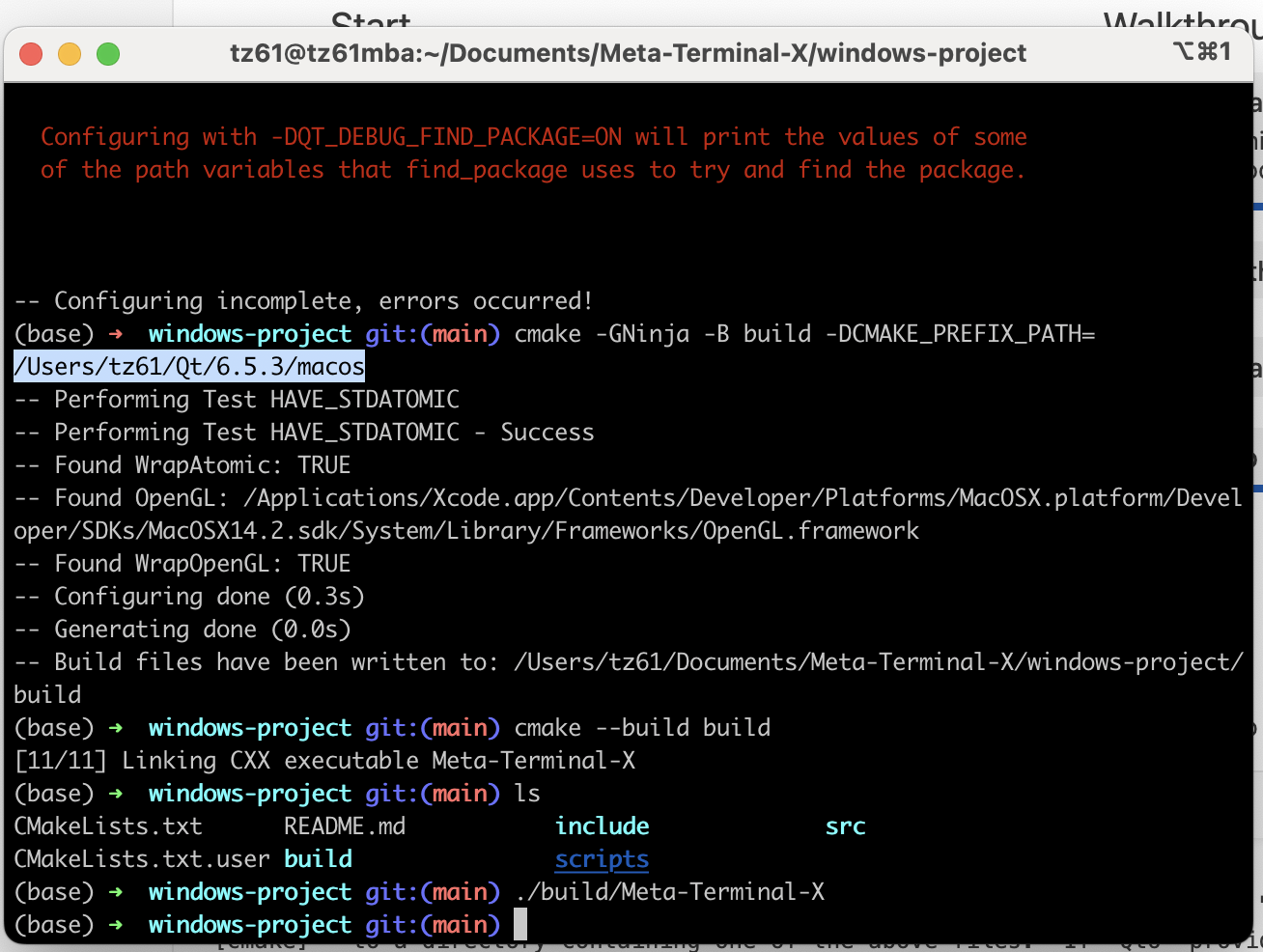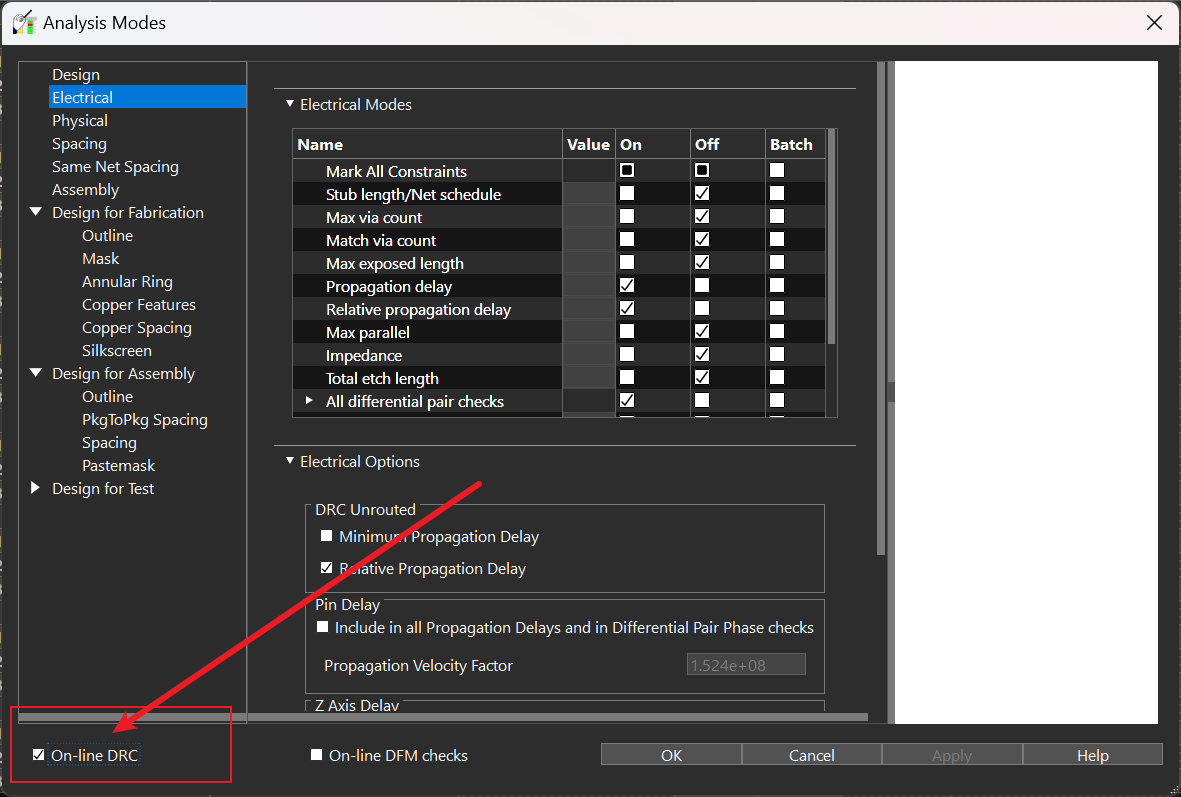WSL上 编译ffmpeg 4.4 for android
时效性声明
本文写于2022/02
用ndk r21e clang编译无问题,但是运行时出现:
2022-02-14 10:53:47.398 26933-26933/com.tzztn.ffmpegdemo E/AndroidRuntime: FATAL EXCEPTION: main
Process: com.tzztn.ffmpegdemo, PID: 26933
java.lang.UnsatisfiedLinkError: dlopen failed: cannot locate symbol "__floatunsitf" referenced by "/data/app/~~rxIVrYdwQfvzfrPQgk-rNQ==/com.tzztn.ffmpegdemo-_KMsVHfwYjw-gEGSKKA-sQ==/lib/arm64/libavutil.so"...用ndk r17c gnu 编译无问题,但是运行时出现:
2022-02-14 10:55:27.856 27319-27319/com.tzztn.ffmpegdemo E/AndroidRuntime: FATAL EXCEPTION: main
Process: com.tzztn.ffmpegdemo, PID: 27319
java.lang.UnsatisfiedLinkError: dlopen failed: cannot locate symbol "__paritydi2" referenced by "/data/app/~~8WNERmKNToktGfjoMK8_6g==/com.tzztn.ffmpegdemo-2D-4kyUQ2yVtAsYKMD3_lg==/lib/arm64/libavcodec.so"...貌似缺少一些符号,但是找不到相关信息
猜想是libstdc++.so 和libc++_shared.so编译关系
在windows上编译,但由于ffmpeg编译脚本没有考虑Windows上的交叉编译工具链ld的参数所以不能用
后记:
不是用了clang 就是默认用libc++.so
使用ffmpeg3.3.9 NDK r13b(NDK路径下面没有sysroot,在platform的架构文件夹里)
这是src的一个buildscript,看它里面并没有ADDI_LDFLAGS,所以链接的时候库应该是从–extra-ldflags和–sysroot下的/usr/lib里找的,但没有ADDI_LDFLAGS和SYSROOT,./configure时会因为没有库而让编译器报错而提示
2024后记:这原文不是有sysroot么…
home/ztn/android-ndk-r13b/toolchains/aarch64-linux-android-4.9/prebuilt/linux-x86_64/bin/aarch64-linux-android-gcc is u
nable to create an executable file.
C compiler test failed.因为在configure使用了一个简单的程序来测试能否通过编译(没有任何输出)
if test "$?" != 0; then
echo "$cc is unable to create an executable file."
if test -z "$cross_prefix" && ! enabled cross_compile ; then
echo "If $cc is a cross-compiler, use the --enable-cross-compile option."
echo "Only do this if you know what cross compiling means."
fi
die "C compiler test failed."
fi疑问2:$NDK/sysroot 与$NDK/platform/android-xxx/arch-$ARCH 的sysroot有什么区别
突破:在ndk-r13b编译3.3.9源码通过且能运行,尝试用ndk-r21e 编译ffmpeg3.3.9源码
- 0:(ndk-r13b 编译ffmpeg4.4,源码太新了无法编译):
libavformat/udp.c: In function ‘udp_set_multicast_sources’:
libavformat/udp.c:296:28: error: request for member ‘s_addr’ in something not a structure or union
mreqs.imr_multiaddr.s_addr = ((struct sockaddr_in *)addr)->sin_addr.s_addr;
①(ndk-r21e 编译ffmpeg3.3.9,源码太旧了无法编译)(build_clang.sh):
libavdevice/v4l2.c:135:9: error: assigning to ‘int (*)(int, unsigned long, …)’ from incompatible type ‘‘
SET_WRAPPERS();
SET_WRAPPERS();
- ②(ndk-r17c 编译ffmpeg3.3.9,源码太旧了无法编译)(build_gcc.sh)
libavutil/time_internal.h:26:26: error: static declaration of 'gmtime_r' follows non-static declaration static inline struct tm *gmtime_r(const time_t* clock, struct tm *result) ^ In file included from libavutil/time_internal.h:22:0, from libavutil/dict.c:27: /home/ztn/android-ndk-r17c/sysroot/usr/include/time.h:75:12: note: previous declaration of 'gmtime_r' was here struct tm* gmtime_r(const time_t* __t, struct tm* __tm); - ③用ndk-r17c gcc 编译ffmpeg4.4 (build64_gcc):
成功编译,但还是用不了 - ④用ndk-r17c gcc 编译ffmpeg4.4 (build64_gcc)(关闭nostdlib):
./configure报错
Q1:考虑是不是sysroot的原因
A1:不是
Q2:会不会是nostdlib的原因
A2:不是,且nostdlib一定要加上NEEDED libswresample.so NEEDED libavutil.so NEEDED libm.so NEEDED libz.so NEEDED libavfilter.so NEEDED libavformat.so NEEDED libavcodec.so NEEDED libavutil.so NEEDED libswscale.so NEEDED libavformat.so NEEDED libavcodec.so NEEDED libswresample.so NEEDED libavutil.so NEEDED libm.so NEEDED libavcodec.so NEEDED libavutil.so NEEDED libm.so NEEDED libz.so NEEDED libm.so NEEDED libavutil.so NEEDED libm.so NEEDED libavutil.so所以额外需要m,z
尝试将m,z导入 目录(android-ndk-r17c/platforms/android-21/arch-arm64/usr/lib)libm.so libz.so
但缺少的不是m,z库,而是别人dlopen的库啊。。。
暂时告一段落,不知所措
move on,在源码中用正则表达式搜lib.*.so
默认关闭硬件加速器,所以也不可能是这几个
写了个脚本(dumpz.sh)
#!/bin/bash
mkdir funcs
for f in *.{a,so};
do
objdump -x $f|grep F >funcs/$f.txt;
done
for f in funcs/*.txt;
do
grep -r $1 $f;
done找$NDK/sysroot/usr/lib/$ARCH-linux-android/ 和 $NDK/platforms/android-21/usr/lib 下的库中的符号
没有出现__floatunsitf和__paritydi2,更离谱的是ffmpeg4.4源码里也没有这两个函数
不搞了
最后在网上一搜
https://github.com/gcc-mirror/gcc/blob/master/libgcc/soft-fp/floatunsitf.c
发现这玩意是在gcc库里面的,我去,gcc编译器拉一堆屎在别人的项目里?
路径是android-ndk-r17c/toolchains/aarch64-linux-android-4.9/prebuilt/linux-x86_64/lib/gcc/aarch64-linux-android/4.9.x/libgcc.a
再一找发现__paritydi2也tm在里面
于是我把这一个826K的静态库链接进去,,,
不行,因为人家是a库
不搞了没时间了
试试5.0版本
竟然只要指定sysroot?的确是这样的。。
而且编译通过了,还可以运行!
回退到4.4版本
注释库和头文件变量
我曹,竟然也可以了
以后看一下configure是怎么对sysroot这个参数进行处理的,太神奇了
其实这次很好地学习了交叉编译的过程,以及深入理解什么是编译
有空可以好好阅读一下openssl3.0.1的Configure文件是如何通过
export ANDROID_NDK_ROOT=/home/ztn/android-ndk-r21e
PATH=$ANDROID_NDK_ROOT/toolchains/llvm/prebuilt/linux-x86_64/bin:$ANDROID_NDK_ROOT/toolchains/arm-linux-androideabi-4.9/prebuilt/linux-x86_64/bin:$PATH
./Configure android-arm64 -D__ANDROID_API__=21这么简单地就完成对库的查找,头文件的查找,其实编译很简单,只要找到工具链,头文件和库
但复杂起来,头文件也要有sysroot(include <>和""的区别),以及不同架构下的不同库,少一样就可能出现上述bug
这次失败还有一个原因就是对NDK结构不熟悉,他们写configure脚本的肯定知道每个版本的ndk结构是怎么样的,才能写出脚本
所以抽空可以看一下这些configure
cmake,xmake看着高级,其实也在做这些事情,只不过更方便罢了
2024/02.23 后记
现在最新的Andriod NDK里面都没有platform文件夹了,真正的sysroot在toolchain/prebuilt/llvm的sysroot里面
最后附一个能用的脚本
#!/usr/bin/env bash
export HOST_TAG=linux-x86_64
export ARCH=aarch64
export CPU=arm64-v8a
export MIN=21
export PREFIX=$(pwd)/android_output/$CPU
export NDK=/home/ztn/android-ndk-r21e
export MIN_PLATFORM=$NDK/platforms/android-$MIN
export TOOLCHAIN=$NDK/toolchains/llvm/prebuilt/$HOST_TAG
export SYSROOT=$TOOLCHAIN/sysroot
export AR=$TOOLCHAIN/bin/$ARCH-linux-android-ar
export AS=$TOOLCHAIN/bin/$ARCH-linux-android-as
export CC=$TOOLCHAIN/bin/$ARCH-linux-android$MIN-clang
export CXX=$TOOLCHAIN/bin/$ARCH-linux-android$MIN-clang++
export LD=$TOOLCHAIN/bin/$ARCH-linux-android-ld
export NM=$TOOLCHAIN/bin/$ARCH-linux-android-nm
export RANLIB=$TOOLCHAIN/bin/$ARCH-linux-android-ranlib
export STRIP=$TOOLCHAIN/bin/$ARCH-linux-android-strip
#用绝对路径
ADDI_CFLAGS="-I/home/ztn/openssl3.0.1/include"
ADDI_LDFLAGS="-L/home/ztn/openssl3.0.1"
#ADDI_LDFLAGS="-Wl,-rpath-link=$MIN_PLATFORM/arch-arm64/usr/lib -L$MIN_PLATFORM/arch-arm64/usr/lib -nostdlib"
sed -i "s/SLIBNAME_WITH_MAJOR='\$(SLIBNAME).\$(LIBMAJOR)'/SLIBNAME_WITH_MAJOR='\$(SLIBPREF)\$(FULLNAME)-\$(LIBMAJOR)\$(SLIBSUF)'/" configure
sed -i "s/LIB_INSTALL_EXTRA_CMD='\$\$(RANLIB) \"\$(LIBDIR)\\/\$(LIBNAME)\"'/LIB_INSTALL_EXTRA_CMD='\$\$(RANLIB) \"\$(LIBDIR)\\/\$(LIBNAME)\"'/" configure
sed -i "s/SLIB_INSTALL_NAME='\$(SLIBNAME_WITH_VERSION)'/SLIB_INSTALL_NAME='\$(SLIBNAME_WITH_MAJOR)'/" configure
sed -i "s/SLIB_INSTALL_LINKS='\$(SLIBNAME_WITH_MAJOR) \$(SLIBNAME)'/SLIB_INSTALL_LINKS='\$(SLIBNAME)'/" configure
./configure \
--prefix=$PREFIX \
--ar=$AR \
--as=$AS \
--cc=$CC \
--cxx=$CXX \
--nm=$NM \
--ranlib=$RANLIB \
--strip=$STRIP \
--sysroot=$SYSROOT \
--arch=$ARCH \
--target-os=android \
--enable-cross-compile \
--disable-asm \
--enable-shared \
--disable-static \
--disable-ffprobe \
--disable-ffplay \
--disable-ffmpeg \
--disable-debug \
--disable-symver \
--disable-stripping \
--enable-openssl \
--enable-protocols \
--enable-protocol=https \
--enable-mediacodec \
--enable-decoder=h264_mediacodec \
--enable-decoder=hevc_mediacodec \
--enable-decoder=mpeg4_mediacodec \
--enable-encoder=h264_mediacodec \
--enable-encoder=hevc_mediacodec \
--enable-encoder=mpeg4_mediacodec \
--enable-hwaccel=h264_mediacodec \
--enable-jni \
--extra-cflags="-Os -fpic $OADDI_CFLAGS" \
--extra-ldflags="$ADDI_LDFLAGS"